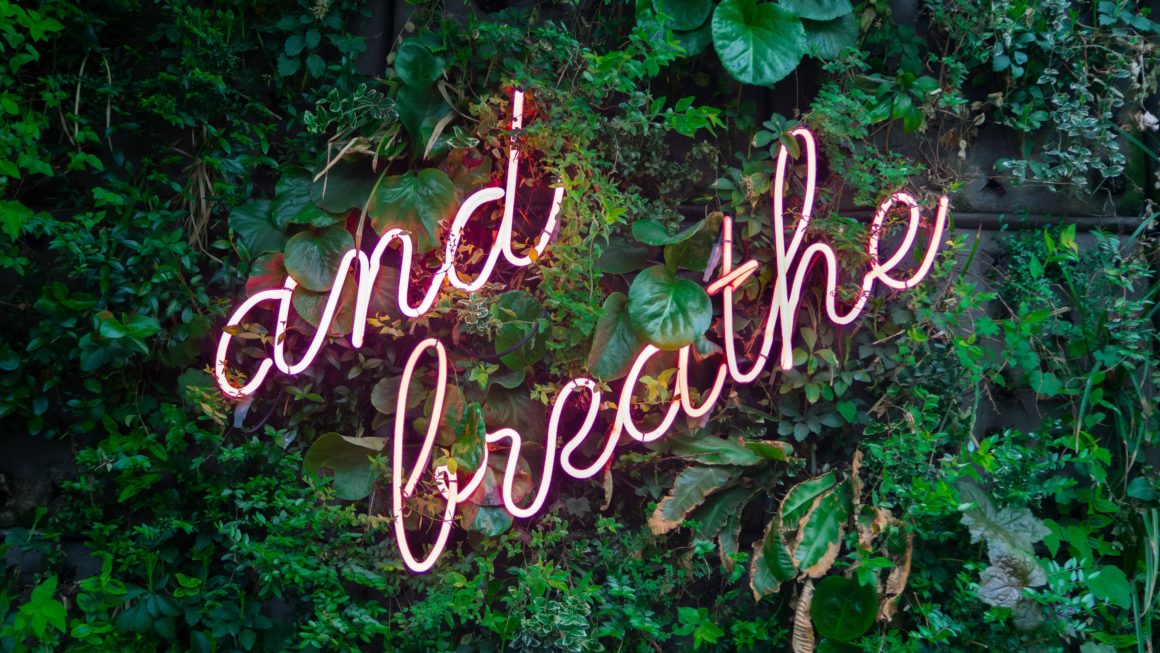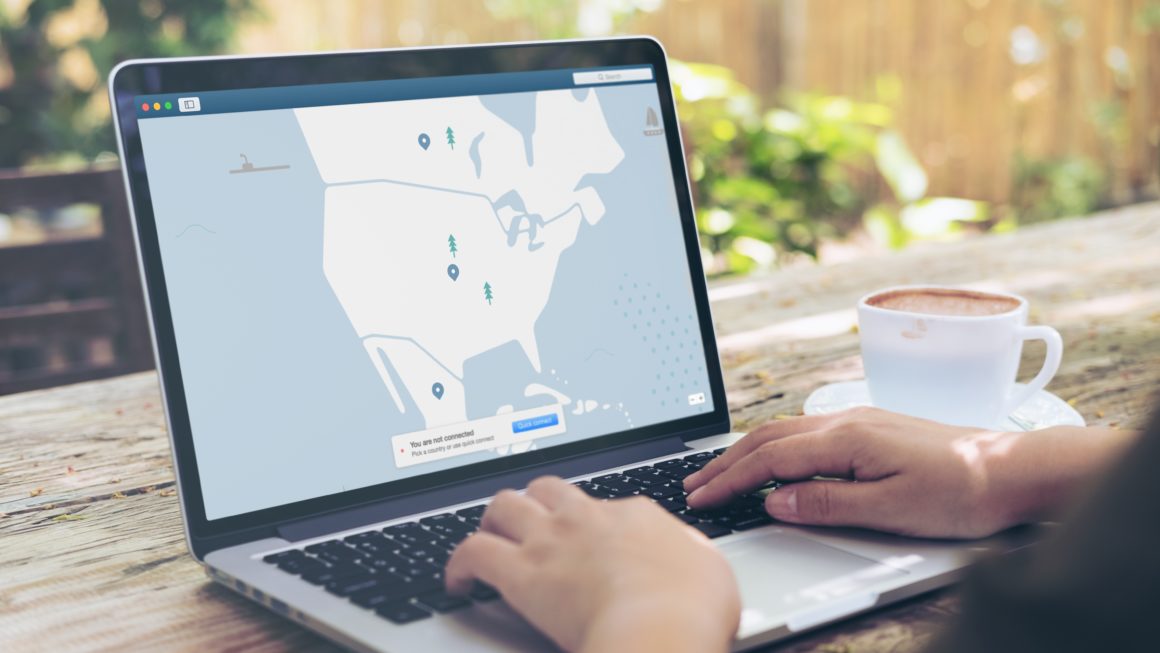Many web browsers come with a wide range of features and add-ons, some offer protection while others work on different operating systems. There are tens of web browsers out there that have the same basic features which are to connect to the internet. Choosing the best one depends on your individual preferences.
You want to think about what you’d expect from a browser. And with hackers and cyber thefts daily engaging in fraudulent activities, the most important feature to look forward to in a web browser is security and privacy.
There are many browsers out there but which one can ensure your safety online? We have compiled a list of top 5 Secure Web Browsers in order of most secure to less secure.
1. Mozilla Firefox

Mozilla Firefox is one of the most popular browsers in the world, with Quantum being the most secure and private version. It is much appreciated for its high security and privacy levels. Firefox has long earned the trust and loyalty of millions because it has helped protect users against malware and phishing attempts. The developers of Mozilla Firefox place a high level of priority when it comes to security. They roll out regular updates that keep you protected online. Updates feature the latest security, privacy, and performance protocols that ensure your safety while browsing.
As an open-source and lightweight browser, users can reduce threats by inspecting the source code and make the necessary corrections when they sense a threat. Though Firefox does have a ‘Content Blocking’ feature that enables users to block all web trackers it warns users for unauthorized installations. It doesn’t gather your data to show you targeted ads rather, it detects web forgeries and blocks any websites reported for launching web attacks.
Its latest version can block annoying popups, trackers, and other malicious scripts. It can alert you if your email address is included in a known data breach. The fact that you can customize security settings makes it ideal. What’s more, Firefox doesn’t require many resources. It uses 30% less CPU than Google Chrome, yet it gives maximum protection. It may be slower than Chrome and may not have enough plugins in the database, yet it is ideal for privacy and security.
Pros
- Offers basic privacy protection
- Lightweight
- The new version supports VR.
- Incredibly flexible
- Cross-platform sync
Cons
- Not as fast as rivals
2. Brave

Brave is a unique yet unpopular kind of browser out there. This unusual browser is based on Chromium so Google Chrome users will be familiar with its mode of operation. However, this doesn’t make it an alternative – with Brave browser, you’ll be completely free from Google perching into every area of your life.
Brave browser is ideal for people who want more data privacy. Users can enjoy the “built-in” Tor tab that is ideal for incognito browsing. By default, Brave blocks all advertising, scripts, cookies, and third-party tracking but you can adjust these via settings. And if you do prefer ads, Brave will allow advertisements that don’t track you.
It also comes with a “built-in HTTPS” feature that ensures you’re always connecting to the most secure version of the website you’re browsing. When it comes to your privacy, Brave is fully committed. This unusual browser is available on Windows, macOS, iOS, and Android.
Pros
- Delivers impressive speed
- Very secure
- Uses less resource
- Easy to use
Cons
- Based on Chromium makes it vulnerable
3. Tor Browser

Just as Brave is based on Chromium, the Tor Browser is based on Firefox Quantum. The Tor browser is one of the most consistent browsers in the market today. It is an excellent option for those looking to preserve your anonymity and privacy from the sites. Tor makes life miserable for anyone who attempts to trace your data. It encrypts your traffic in three layers by bouncing your data across a series of relays on thousands of computers. That said Tor is designed to keep your real identity and digital anonymity secure.
Tor also packs a range of formidable security features. Communications inside the Tor network are encrypted but as soon as you leave the network, it automatically deletes all your data and cookies. What’s more, it does not track your browsing history and if you are not OK with the security configuration, you can make changes to boost their security and privacy (i.e. if you know how to).
Even as an open-source browser, this browser stores and tracks nothing, not even your bookmarks. Not being able to store bookmarks might be too boring for some users but if anonymity is your end goal, the Tor browser is very appealing. Tor is available for Windows, macOS, iOS, and Android.
Pros
- Lightweight
- Maximum safety
- Easy to use
Cons
- Based on Chromium makes it vulnerable
4. Opera Browser

Opera browser is a highly-rated browser. In terms of design, this browser may not be included in our list. Although it has a straightforward interface, it launches fasts and loads pages quickly, it can still do better. But we are talking about privacy and security and, that’s quite something Opera is best known for. Opera comes with a lot of security features including ad blocker, built-in VPN, Opera Turbo function & more. Before loading a page, Opera first checks that page against a database of blacklisted sites. If the site makes the list, you will get a notification that there is a potential threat. This way, you can avoid threats, malware, and fraud.
Another exciting feature about Opera is that it comes with an integrated ad-block function that helps to block all ads online. Users can also enjoy the built-in VPN that will help to make your traffic more difficult to track. It may not be as effective as paid third-party VPN services; still, it offers more protection for free.
Opera is also a good choice for fast browsing. The built-in Opera Turbo function can help users to accelerate the connection speed by compressing the traffic. Other excellent feature includes battery-saving mode, Crypto Wallet for cryptocurrency, dark mode, enable in-browser messaging from the sidebar and lots more.
Pros
- Built-in VPN and Ad-block
- Very fast
- Great security features
Cons
- Interface not as appealing compared to others
5. Google Chrome

If this comparison was based on popularity, Google Chrome would be the outright winner. With a market share of about 80%, Google Chrome is the most popular web browser. To an extent, Chrome’s popularity can be traced to its affiliation with Google (the parent company), however, Chrome offers many features that make it ranks among the best web browsers.
To begin with, Chrome is faster, convenient, and more efficient than most browsers. It is easy to use, thanks to the clean interface. The control and navigation panels take little to no space allowing the user to focus on the content. In terms of security, Chrome stores all your passwords, bookmarks, and other data in your Google account. What’s more, Chrome provides quicker access to Google services compared to other browsers. You can log into Chrome on another device and instantly access everything you need. This browser is cross-platform and compatible with extensions and plugins. Its updates contain the latest security protocols that keep it ahead in terms of security.
However, Google Chrome demands more resources from your PC – this makes it frustrating for many users. While Chrome protects your data from hackers, Google has a questionable policy that compromises user data. In recent years, there have been ongoing concerns about internet users’ privacy.
Pros
- Very fast
- Available on multiple platforms
- Highly configurable with extensions
- Very expandable
Cons
- Uses too many resources
- Google breaches on privacy
Whatever browser you ultimately decide to use, safety & security should be one of the most important things that you consider. Make sure to stay safe while browsing the web or you may risk becoming the victim of cyber-criminals.