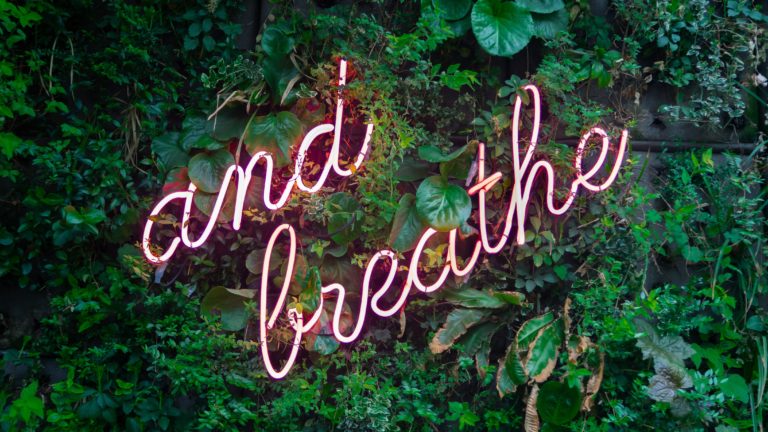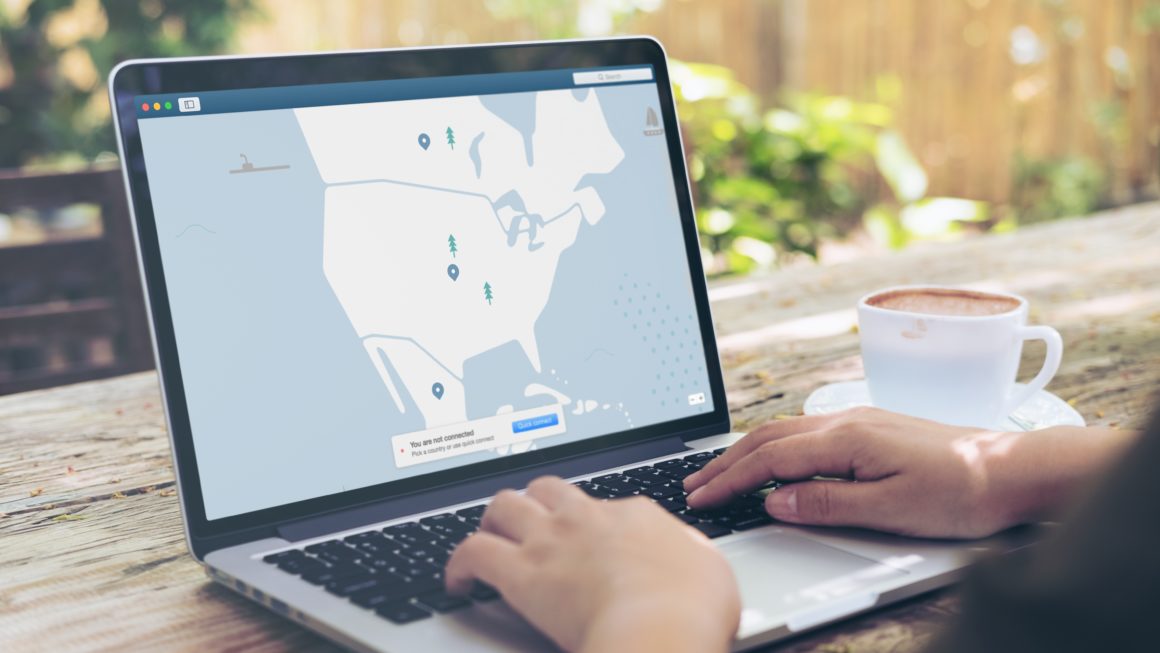Computers are widely used in the world today because of their speed, efficiency, and reliability. They come in various shapes, models, sizes, designs, and operating systems. Banks, schools, offices, workshops, and virtually every organization rely heavily on computers for their daily activities. Primarily, a computer is designed to accept data and process it, bringing out output in the form of information. However, a computer is useless without an operating system.
Just as blood is important to humans, operating systems are vital to computers; they are responsible for the coordination, management of activities, and resource sharing in a computer.
After the invention of powerful computers, a few companies have invested in operating systems. Right now, there are lots of operating systems for computers. The varying use of computer OS’ differs depending on the preference of the individual or company. Settling for an OS isn’t about its popularity, it is about what you want as an individual or an organization. Your choice OS should be able to satisfy your needs.
So which OS is suitable for you? In this article, we’ll highlight the top five computer operating systems that would be ideal for you.
Windows OS
Windows is the most popular operating system in the world today. Owners, Microsoft, first introduced windows on November 20, 1985, with the motive of satisfying the demands of every user. Windows is built with features that are easy to use for anyone. With a market share of about 90%, Windows is the most popular OS that is used by individuals, schools, and business owners. This user-friendly OS is very stable and well protected with a high level of security measures. Its built-in Windows Defender, a basic security program, blocks suspicious programs that leave an atom of safety in the minds of users. Windows also come with advanced firewall, automatic back-up during programs crashes, and multimedia functions such as video and audio.
If you’re curious about its latest version, don’t be, instead be excited. Windows 10 comes with several amazing features that provide an enhanced user experience. Some of which may include, a touchscreen or sign in with facial recognition – increased security. Users can get the most out of the added speed and security Windows 10 has to offer. Individuals and small corporations opt for this Operating System mainly because they can manage any tasks (photos, videos, internet, games, etc.) faster, easier, and safer. Windows are also inexpensive and readily available.
PROS
- Windows OS is very easy to use
- Boasts rich collection of software that is very easy to install
- Comes with built-in security program – Windows Defender
- Windows-based computers are inexpensive
- Windows-based computers can be bought in any computer store
CONS
- Window OS requires high RAM, ROM, and GHz to function flawlessly
Apple Mac OS
Apple’s MACINTOSH OS or MAC OS is the oldest operating system in the world. It was first introduced in 1984 (some 36 years ago) and since then, it is interesting to see how relevant they’ve been in the industry. The system was first developed and marketed on January 24, 1984, a year before Windows OS launched. Ever since inception, they’ve managed to develop over 16 Mac-based operating systems all of which introduce new features and enhancements to Apple’s desktop. With that, they’ve been able to live up to the expectations of the users with many users craving to switch from other OS’. From naming with big cats to the cities in California, Apple has never disappointed its fans in terms of branding.
In terms of security, Mac OS is very secure compared to Microsoft. Why? Users can only install software from Apple Store – a software library that contains harmless software that is less prone to malware and spyware. Before, the fact that Macintosh OS is made by a monopolistic corporation (Apple) makes innovation a bit slow. In recent years, however, the MAC OS has evolved; they now come with occasional free upgrade rolled out by its developers. Those who love to experience enhanced user interface, speed, and security usually opt for Mac OS-based PC. Unique features such as dark mode, desktop stacks, continuity camera capture images from iOS to Mac, privacy controls for microphones, finder quick actions, etc. on its latest OS inspires users. What’s more, its high-end designs make it a holy grail for large business enterprises and some individuals.
PROS
- Less prone to malware and spyware compared to Microsoft Windows
- Packed with several advanced features
- Very fast and smooth operation
- The new dark mode gives your desktop interface a more dramatic look, making it easier for students to read at night
- Requires little computer resource to function
CONS
- Quite difficult to operate
- Units are quite expensive
- Mac-based computers are only sold in Apple stores
Linux
Linux is another popular operating system that is used by many giant companies. Amazon, Facebook, Oracle, Google, Dell, Novell, RedHat, and IBM are all powered by Linux. Linux comes with exciting features that are compatible with a wide range of computer hardware and applications.
Linux is similar to Unix; in fact, it is an updated version of the Unix system that can also be used for video game consoles, mobile phones, and mainframes.
The Linux operating system is known for its stability and durability even with excessive information. It is mainly used by these giant companies because of its excellent supports for servers but also ideal for companies that provide cloud computing, storage, software solution-companies. Even as open-source software, its security features are very impressive so users can enjoy a virus-free operating system.
PROS
- Linux is an open-source operating system
- Excellent support for servers, cloud computing, storage, and software
- Comes with tons of games and apps
- This OS is very fast and highly efficient
CONS
- Poor user interface; old-styled graphics and applications
- It is quite expensive
Android-Based OS
Most people are familiar with the Android operating system as it is widely used on smartphones. You can find android in almost any gadget from smartphones, tablets, smartwatches to smart TVs, TV boxes, etc. While 89% of smartphones are powered by Android, it is also compatible with computers. From Prime OS, Phoenix OS, OpenTHOS OS, Bliss OS, Remix OS, all Android-based operating systems for PC are very simple and safe. They come with great customization options and widgets for users to configure their computers to suit their individual needs.
PrimeOS operating system gives your desktop a look similar to Windows or macOS. It is an optimized version of Android on PC – Android users will find this OS easy to use. The experience provided by Remix OS is second to none. Remix OS is fast and quick to set up; the right-click and taskbar function is similar to Windows 10. Remix OS has a super easy installation process and you can utilize the system on an older PC as it’s easier to operate compared to Linux or Windows. Bliss OS features a start menu (just like in windows) and customizable buttons that enable a user to quickly access some utility tools. With this OS, anyone can easily manage and switch apps, create shortcut icons, and pin apps.
Android flexibility with millions of apps makes it versatile and widely used. With millions of games available for download in the Google Play Store, users can now play any Android games at the comfort of Keyboard and Mouse. Installing Android OS doesn’t require much from your PC; with 2GB RAM, 8GB ROM, you can have android installed on your system. Besides, it also works on both 32 and 64 bit systems. In terms of security, Android-based OS is safe; they offer basic virus protection for users. Although we would not recommend it for business owners, android- based OS is ideal for kids and students.
PROS
- Users can enjoy millions of games and applications suited for students and business owners
- Easy to install and use
- Offers basic virus protection
CONS
- Ideal for simple tasks such as music playing, web browsing, CCTV monitoring
Chrome OS
Chrome OS is another Linux-kernel based operating software that is designed by Google. It is the speedy, simple, and secure operating system that powers every Chromebook. Chrome OS offers seamless operation for those who simply want to access the internet. It is easy to set up and designed to feel intuitive and helpful every step of the way. One interesting feature of this OS is its support for Android apps and Linux applications. This means the users can run both Android and Linux apps without flaw. Its compatibility with Linux and Android makes it more useful for businesses. Another interesting feature of this OS is the speed that it offers. Chrome OS boots in seconds and its very responsive to your selections.
Chrome OS features an integrated media player that enables the users to explore multimedia files such as MP3’s, MP4’s, sound recorder, and images while offline. With Chrome OS, businesses and individuals don’t need to understand operating systems; simply turn on the PC and access the internet instantly. As Google sends configurations and free updates regularly, viruses and malware are nothing to worry about. What’s more, added layers of security helps to keep your Chromebook safe. With Google Security Chip, Chromebook encrypts and protects your most sensitive on-device data while sandboxing contains and quarantine malware. With verified boot, Chromebooks revert to a prior version if they detect anything unsafe.
PROS
- Very easy to operate
- Requires little or low maintenance
- Modern versions are compatible with Android apps
- Remote application access and virtual desktop access
- Very secure – users can access the internet without worrying about operating system problems such as the installation of virus and malware software
CONS
- Not very useful without internet
- The Chrome OS file manager is very primitive and lacks many typical features found in other operating systems
- Not compatible with Bluetooth, some cameras, and many peripherals
An operating system is the powerhouse of your computer. As there are many OS out there, choosing the best operating system that suits your needs as a student is very important. While Linux is ideal for large businesses, Windows and Android is perfect for individuals. If you have an Apple device then you might settle for the MAC OS. Same thing goes for Android users also.